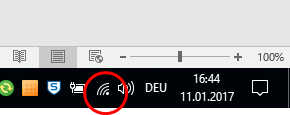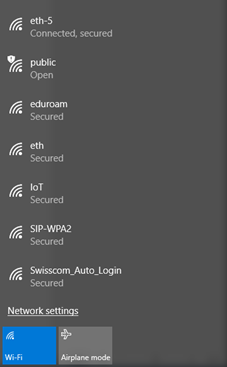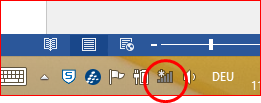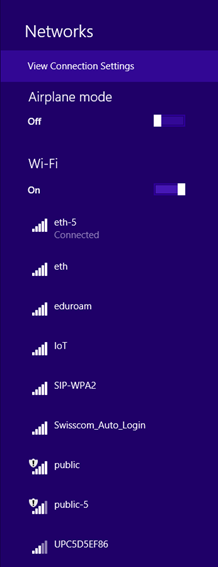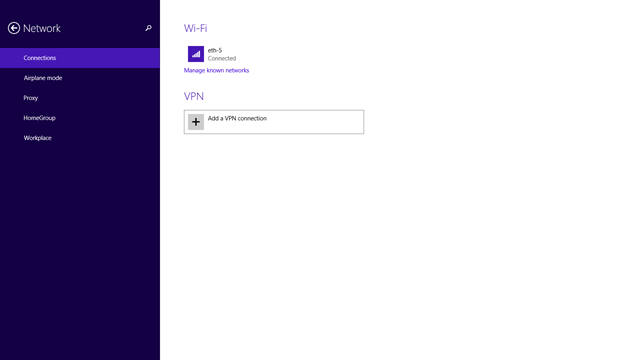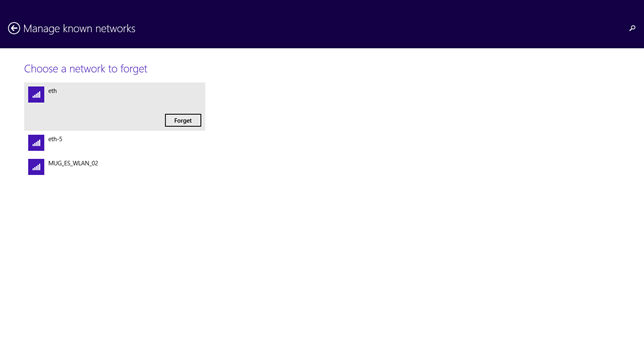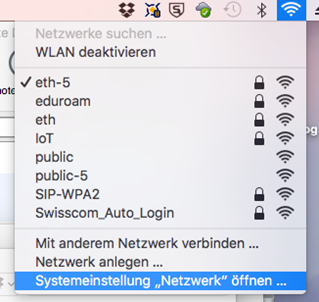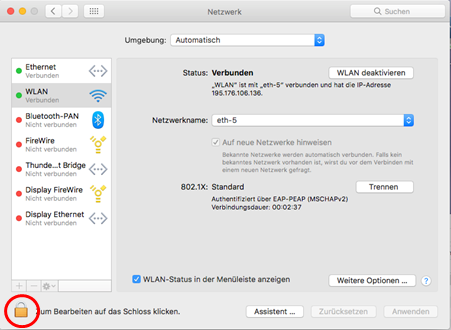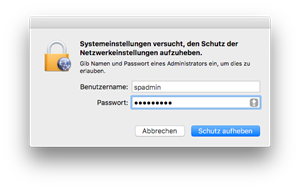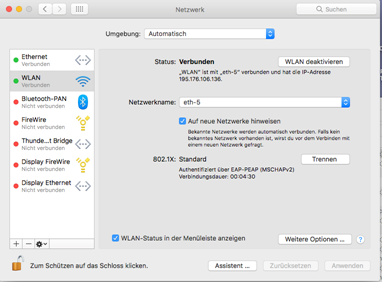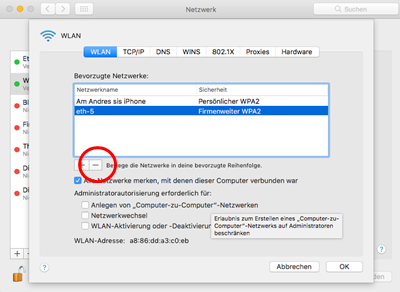What do you do if the connection is automatically established WITHOUT @gess.ethz.ch, @gess-sipo.ethz.ch or @gess-afz.ethz.ch or your system tries to connect with an old password.
Windows 10Windows 8.1Mac
|
Click the WLAN icon
|
|
Click Netword settings
|
|
Choose 'Manage known networks'
|
|
Forget Click and forget all networks you want to reset.
|
|
Click the WLAN icon
|
|
Click 'View Connection Settings'
|
|
Choose 'Manage known networks'
|
|
Forget' Click and forget all networks you want to reset.
|
|
Click the WLAN icon
|
|
Choose 'Open Network Preferences' Check the box “Connect automatically” if it’s not.
|
|
Click the network icon
|
|
Provide administrative privileges Enter ‘spadmin’ as username and his password.
|
|
Click Advanced...
|
|
Remove Click each network that you want to remove and click the ‘-‘ sign.
|
Now follow the instruction to connect.